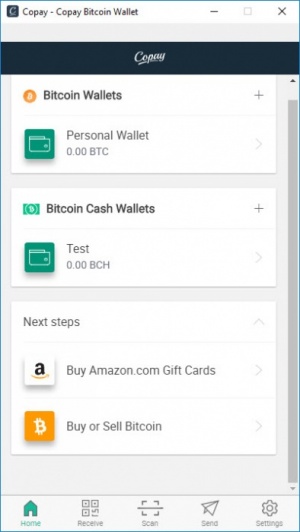Copay
4.3.5
Size: 60.25 MB
Downloads: 2262
Platform: Windows (All Versions)
Digital currency is slowly gaining ground, due to its advantages, but security is a genuine concern, because you can't store your blockchain assets in banks. Your assets are your own and you have to take it upon yourself to protect them. Fortunately, there are solutions out there which can help you. A good example is Copay. It lets you create and manage your own virtual wallet and it protects it with top-of-the-line security measures.
The application is absolutely free and it works on all popular operating systems and mobile devices. It doesn't use a significant amount of disk space, memory or processing power, so you don't need powerful hardware to run it. There are no special requirements you have to meet, except for some common sense in regards to how you use it, because you need to take security seriously.
Copay's user interface resembles a smartphone, which is no coincidence, since you can use it both on your PC and smartphone at the same time. A virtual wallet is created automatically, but you can create new ones if you want to. Additionally, the application lets you share your wallet and invite other people to join it, with strict rules, like the number of maximum people that may join or a required number of signatures.
Obviously, you can create a password to protect a wallet, but the software provides more powerful security measures, like random keys or recovery phrases. Furthermore, because digital currency is tied to the used machine, instead of banks or cloud services, Copay gives you the possibility of backing up your wallets, in case you need to use a different computer and for other eventualities.
Besides managing cryptocurrency, transactions can be made as well. When you select a wallet, you will see the amount of Bitcoin you have. If you need to send or receive assets, you can access the necessary tools through the navigation options, located on the lower edge of the interface. For receiving Bitcoin, the application generates a QR code and an address, which you can copy to the clipboard. Sending assets is a simple matter of inputting and address or scanning a QR code.
With the effective security features Copay places at your disposal, you can protect your digital currency as if it was in a bank.
Pros
The application lets you manage multiple wallets. It provides a number of powerful security measures. Also, it lets you send and receive Bitcoin without any difficulties.
Cons
There are no obvious drawbacks to address.
Copay
4.3.5
Download
Copay Awards

Copay Editor’s Review Rating
Copay has been reviewed by Frederick Barton on 15 Dec 2017. Based on the user interface, features and complexity, Findmysoft has rated Copay 5 out of 5 stars, naming it Essential